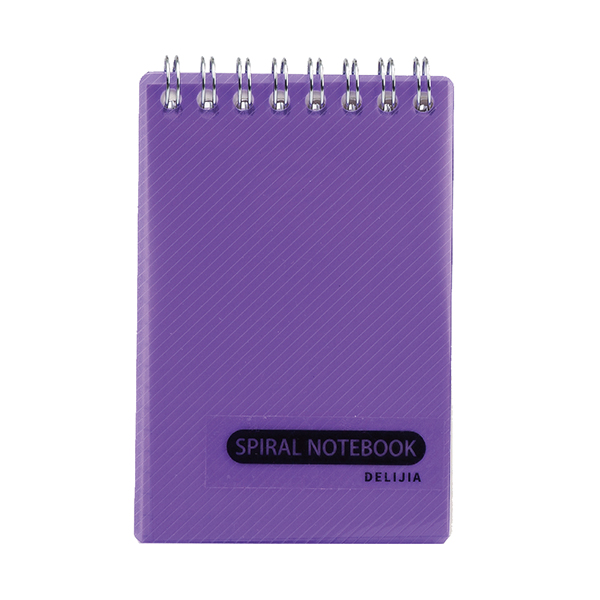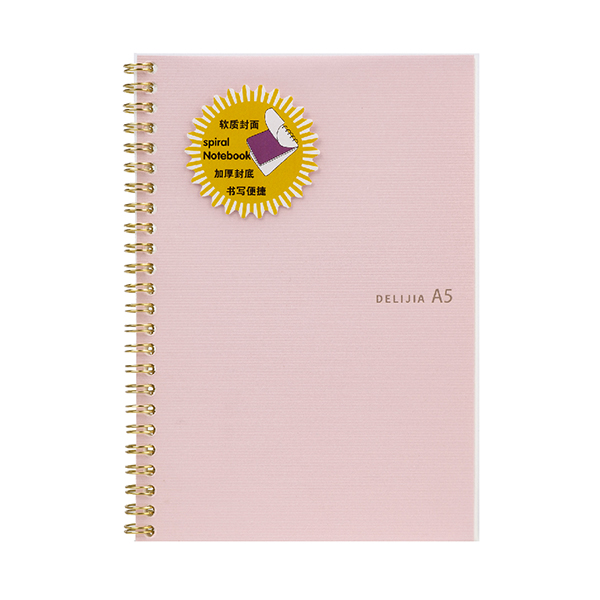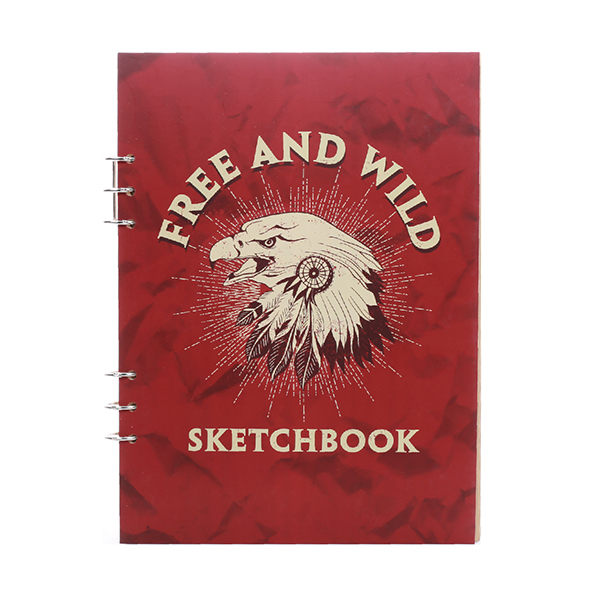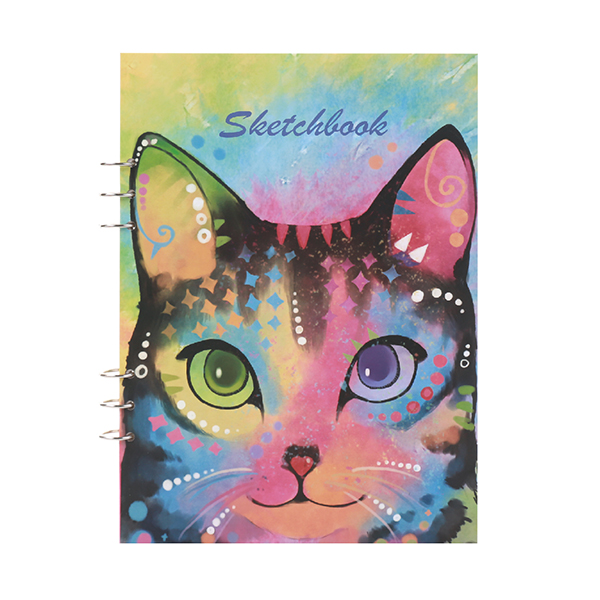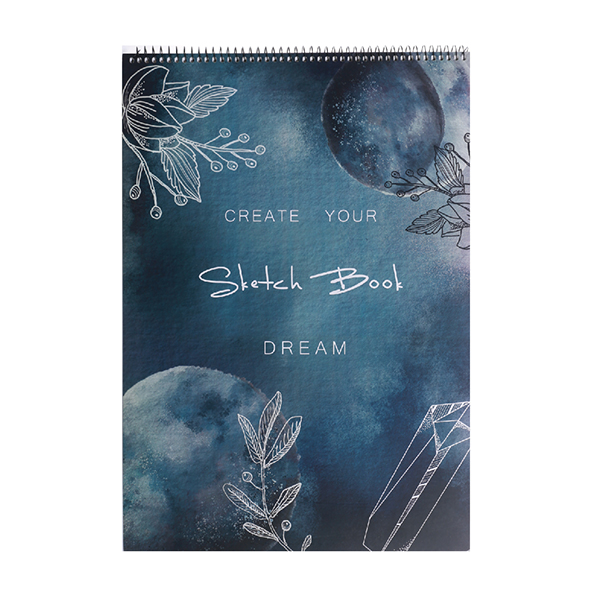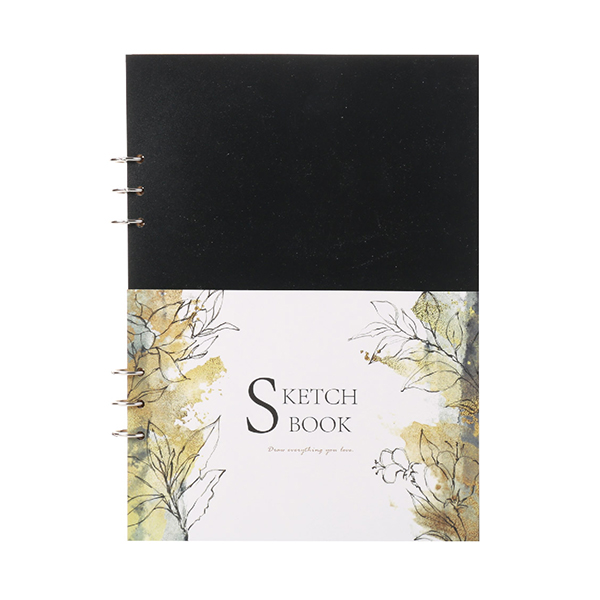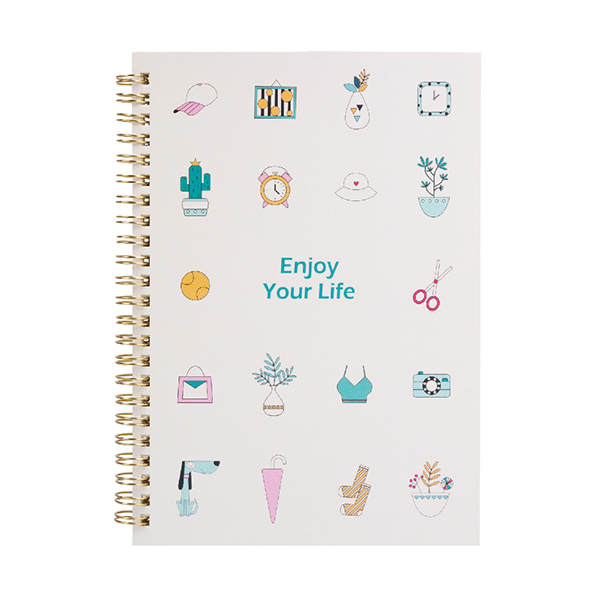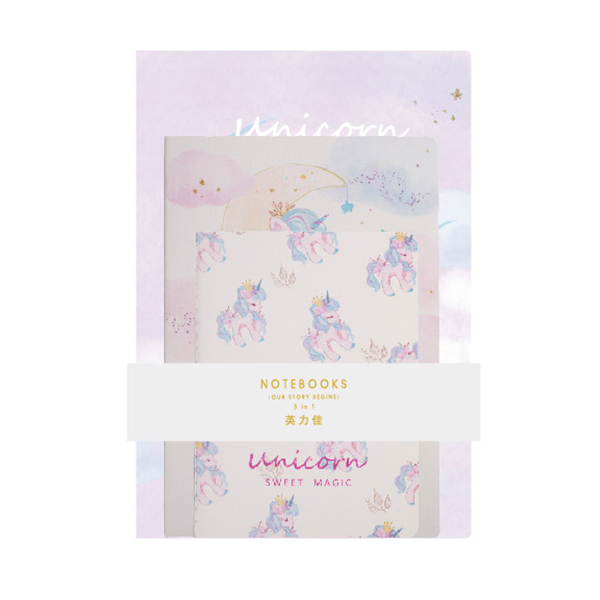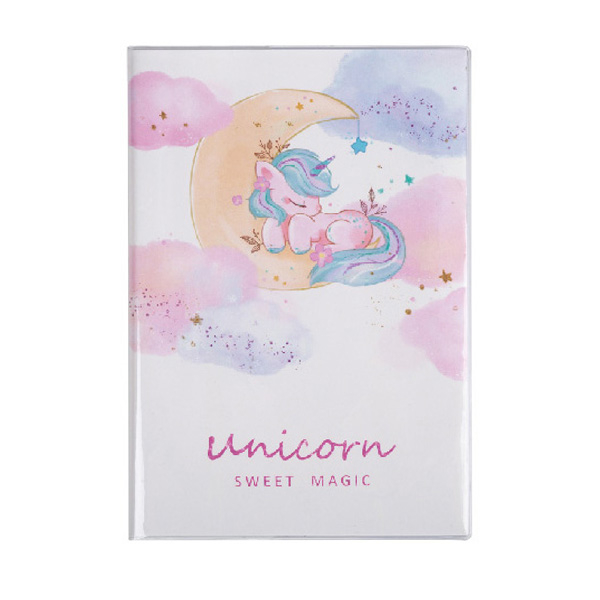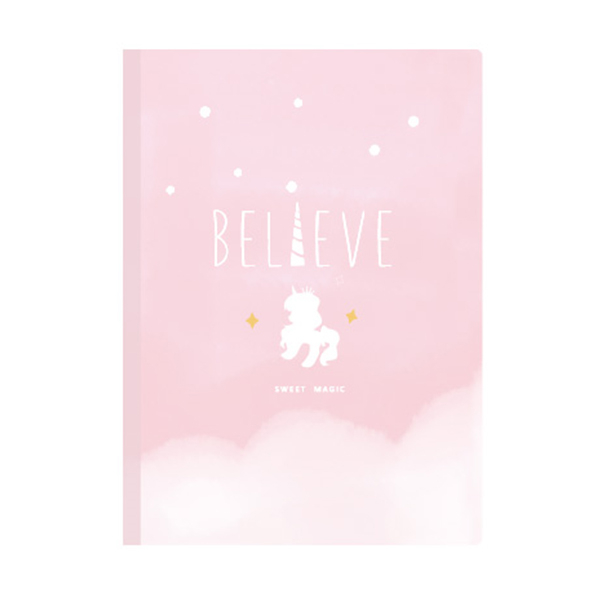Notebook or Laptop as it is called, is rapidly gaining popularity among people of all age groups because of its easy portability option, ultra user friendly interface, small, smart and slick look, ergonomic keypad and advanced features as compared to desktop computers.
Many might not know that notebooks consume less power and produce less heat as well as less noise than desktop PCs. One can comfortably perform a variety of tasks starting from sending of emails, listening to music, capturing images to other major business operations on a compact notebook PC. The affordable price also acts as catalyst for more and more people to opt for buying notebooks. Different types of notebooks are available like ultra portable, general-purpose, media center, cheap notebook or even gaming notebook. Depending upon one`s need, one can select a notebook.
A general curiosity might arise in a common user`s mind about the components of what constitute a notebook. For starters, a notebook is a compact model and instead of a sizeable case for air circulation, a notebook uses a miniature, flat design in which all the components fit together comfortably. The notebook screen is an integrated built unit and so is its keyboard.
Since in a notebook all the components are arranged in a compact space, to cool the components so that they can give optimum performance, the processors are mounted directly to the motherboard without the use of socket. To reduce the heat generation, some notebooks also use desktop CPUs which usually run at a lower voltage and clock speed, though it reduces the battery life significantly. Notebooks are equipped with small fans, heat spreaders, heat pipes or heat sinks and also the location of CPU near the edge helps to disperse the heat from the CPU. Some expensive models have liquid coolant channels alongside the heat pipe facility to reduce heat.
Memory types used in notebooks can be of four types, namely: Single data rate Synchronous RAM (SDRAM), Dual Data Rate Synchronous RAM (DDR SDRAM), Small Outline Dual Inline Memory Module (SODIMM), Proprietary memory modules
The memory of notebook make up for the performance associated with slower processors. Some notebooks have cache memory very near the CPU capacity, so that data can be accessed more quickly while some have larger buses to move data quickly between the processors and motherboard.
The internal hard disk drive of the notebook stores the operating system and data files. Many notebooks allow a variety of drives to fit in the same bay by using the modular design. These drives can be of three types like; cold swappable mode, where the notebook must be switched off during the swap or hot swappable mode in which the notebook can stay on while changing the drive or the warm swappable method in which the bus (the path the drive uses to send data to the CPU) must be inactive while the notebook can stay on while changing the drive.
Unlike some desktops, notebooks display its graphics on a liquid crystal display (LCD) screen and the screens measure between 12 and 17 inches. Most notebooks have smaller graphics cards with a Graphics Power Unit (GPU) designed specifically for them and memory is shared between CPU and GPU.
Notebooks have sound cards as well as small, built-in speakers to provide quality sounds. However, external sound controllers can be used to cater to the need of gaming enthusiasts.
Batteries on notebooks can be of Nickel-Cadmium (NiCad) type, Nickel-Metal Hydride (NiMH) batteries or of the latest Lilon batteries type which are light and have long life spans. Lilon batteries can last for 5 hours from about 950 up to 1200 charges.
The key components of a notebook are its processor, memory, hard drive, operating system, graphics card and display units. Mind it! While looking at these lists of features, it is very important to know the fact that notebook PC can not as easily upgraded as desktop computers. Therefore, one must choose a notebook which has power-packed features.


 英语
英语 西班牙语
西班牙语